
Crypto Party: Basics
Add Ons
In this section we install a collection of Add-ons for Firefox that improve the security, privacy or quality of browsing.
HTTPS Everywhere
HTTPS Everywhere means that when you go to www.somewhere.org it tries the encrypted version of the site FIRST. If that doesn't work, then it tries the unencrypted version. Thus, you now automatically prefer encryption, and are reducing the amount of information that people can learn about what you are doing by reading the network traffic. The site you are visiting still knows what you are doing, but nobody else (apart from you).
Go to https://www.eff.org/https-everywhere.
Install it. Note you should be warned that Firefox has blocked the install. Allow it, then restart when prompted.

Others from Mozilla
Now we use Firefox's Add-Ons collection to install a collection of useful Addons. They are:
- NoScript (essential): The highest general attack mechanism on the internet (when browing) is using JavaScript to infect visiting computers (and/or browsers). NoScript limits the amount of JavaScript that gets run. You need to allow it. This is just like the cookie security we did. You choose to allow it. For some site (banks, webmail, etc.) you will need to permanently allow them to run JavaScript. But, you usually dont need to allow *everything* that they want. Just allow what you need.
- Ghostery (essential): shows you (and blocks) many trackers
- AdBlock (recommended): removes many many ads
- FlashBlock (recommended): prevents flash (a video format) from auto-playing
Open 'Add-Ons' and in the search field type NoScript. Install it. Same for Ghostery. For Ghostery you get taken to a configuration wizard. Click along, but when you get to choose what to block, select all. There is also a tutorial. The tutorial is useful because it shows you how to accept one tracker for one site! This is important for various video site libraries like BrightCove that will not work unless you allow them.
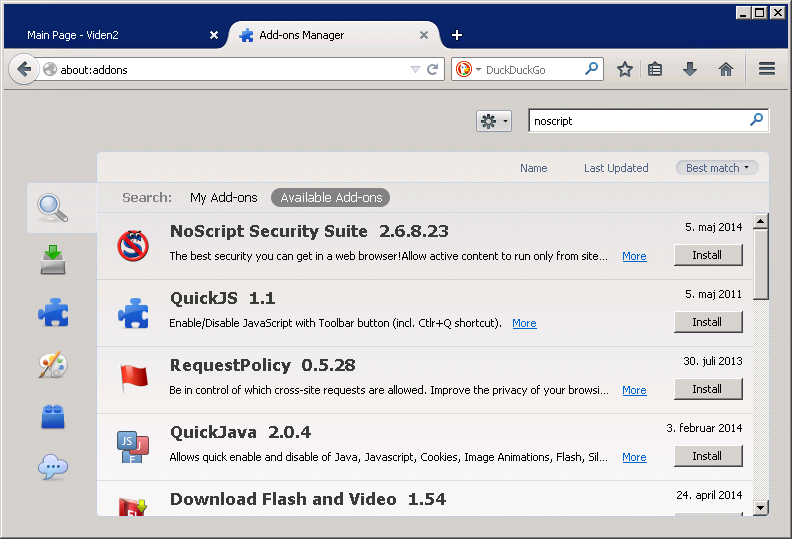
Continue for AdBlockPlus and FlashBlock (if you wish).
Note: do NOT install zillions of add ons. Each one you install is a security risk, and will slow things down a little. Be judicious.
An example of what's out there
Here is a page that provides information on a sport. It is an excellent site with very broad world wide coverage. It is funded by advertising. Note the number of trackers and java script requests. This is common for sites that fund themselves by advertising.
2014-05-10, Copyright CC-BY-NC, DTU Environment
