
TOR (The Onion Router) is a technology that gives you two important benefits:
Normally, when you connect to a web site, your internet service provider (and possibly many others) know where you are trying to connect to. And, the site to which you are connecting knows that it is your address (and that is easily mapped to who you are) that is connecting. Tor changes that. In the middle, between you and the site are 3 piece of network equipment that ensure that it is never the case that both the source (you) and the destination (the web site) can be seen at the same time.
Those 3 pieces of network eqiupment are actually just computers running a Tor Relay. There are hundreds of them (and we hope that there will be many tens of thousands of them) and the 3 that you use are chosen at random and a new set of three is chosen every 10 minutes of so. Thus, they cant censor the internet because they dont know where you are doing, and nobody can track you (unless you allow cookied) because they dont know its you.
Go to https://torproject.org and Download. Choose your operating system.

After download, run the installer. Think where you want to put it. Programs directory, home directory, top or c: drive ?? Install where you wish. Don't 'Start Tor' at the end of the install. Instead, after install go into the Tor Browser folder that was created and right click on Start Tor and choose 'Pin to Taskbar'. Then, start it from the taskbar.
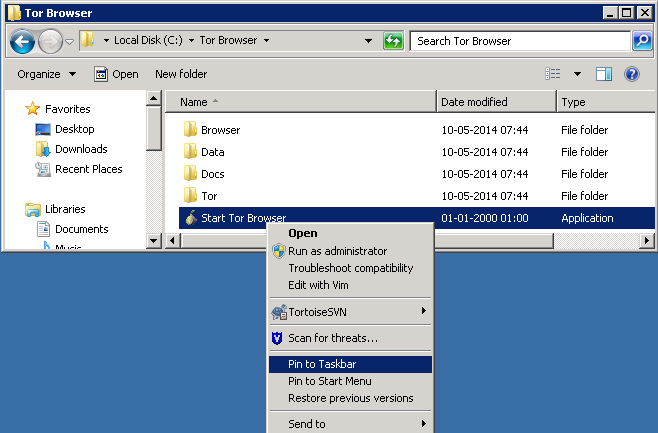
Try it out! Note that Tor is both a network program that runs in the background and a Firefox browser that is customised for use with Tor. Note also that HTTPS Everywhere is already installed. Additionally the security settings are remember nothing and accept nothing.
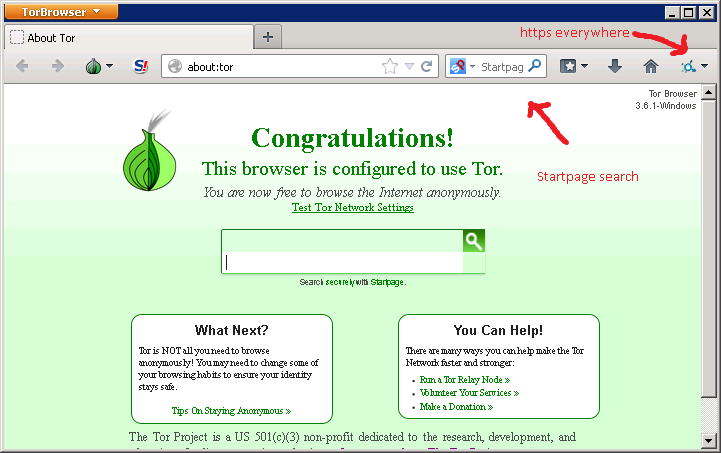
Note: if you are using Tor you should never log in to a site. By doing this you are giving away the anonymity that you were requesting. So, no point using Tor for webmail, facebook etc.. It is for anonymous browsing.
Open "Options" (its in a different place -- click on the orange TorBrowser button, top left corner) and look at Advanced, Network, Connection Settings.
If whilst Tor is running and you put these setting into your normal Firefox you will also gain anonymity by using the 'network program' that I mentioned earlier. This can be useful.
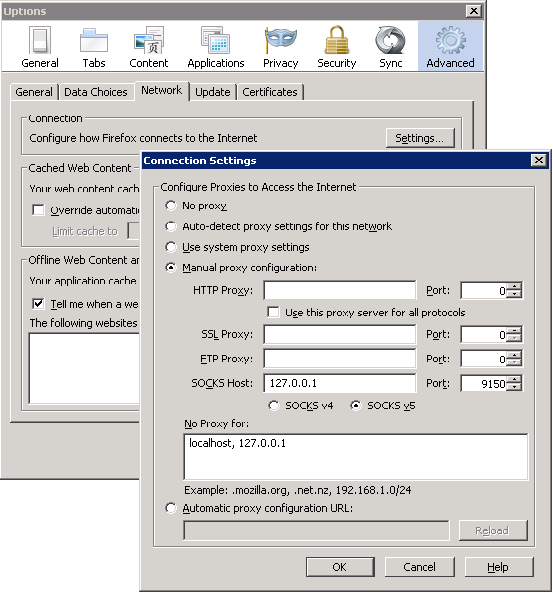
Tor does not support Flash (because there are security risks with that). This means that sometimes a video wont play. You can then use your normal Firefox hooked up to Tor and the video will play and you still have some anonymity.
Dont make a habit of this. There are good reasons why the Tor Project dont enable Flash.
2014-05-10, Copyright CC-BY-NC, DTU Environment
